Setting up a server is an essential task in the field of information technology, especially for businesses and organizations. A server acts as the central hub for data management and services, helping organizations operate efficiently and securely. Here are the basic steps to set up a server.
Define the Purpose of the Server
Before starting the installation process, the first thing to do is to define the intended purpose of the server. Servers can serve various purposes, such as:
- Web Server: Hosting and serving websites.
- Database Server: Managing and storing data.
- File Server: Providing storage and file-sharing services.
- Application Server: Running applications and services for users.
Clearly defining the purpose will help you choose the appropriate hardware and software for the server.
Select Hardware
Once the purpose is determined, the next step is to choose the appropriate hardware. Some factors to consider include:
- Processor (CPU): Select a powerful enough CPU to handle the tasks the server will perform. For web or database servers, a multi-core CPU is usually a good choice.
- RAM: Ensure that the server has enough RAM to run applications and services smoothly. Typically, 16GB of RAM is the minimum for a basic server.
- Storage: Choose a hard drive with adequate capacity and speed. SSDs are generally faster and more reliable than HDDs but come at a higher price.
- Motherboard: Make sure the motherboard supports all other components and has enough connection ports.
- Power Supply: Select a power supply with sufficient wattage for the entire system.
Install the Operating System
After preparing the hardware, the next step is to install the operating system on the server. Commonly used operating systems for servers include:
- Windows Server: User-friendly and compatible with many enterprise applications.
- Linux: Known for its stability and security, often used for web servers.
The installation process typically involves the following steps:
- Boot from Installation Media: Use a USB or DVD containing the operating system.
- Select Installation Options: Follow the on-screen prompts to choose appropriate installation options.
- Partition the Drive: Determine how to partition the hard drive for the operating system and applications.
- Install Drivers: Install drivers for hardware components if necessary.
Configure Networking
After installing the operating system, you need to configure the network for the server. This includes:
- Setting a Static IP Address: You can choose a static or dynamic IP address. A static IP address is usually recommended for servers because it allows for easier remote access.
- Configuring DNS: Ensure the server can access the internet and is identifiable via a domain name if necessary.
- Testing Connectivity: Use the ping command to check if the server is connected to the network.
Install and Configure Services
Once the network is configured, you can start installing and configuring the services that the server will provide. Some popular services include:
- Web Server: Install software like Apache or Nginx to serve web pages.
- Database Server: Install MySQL, PostgreSQL, or SQL Server to manage databases.
- FTP Server: Install FTP software to allow users to access and upload files remotely.
Configure Security
Security is a crucial factor when setting up a server. Necessary security measures include:
- Firewall: Configure the firewall to only allow legitimate connections.
- Strong Passwords: Ensure that all user accounts use strong passwords.
- Regular Updates: Perform regular updates of the operating system and software to protect the server from vulnerabilities.
Testing and Monitoring
Finally, after completing the installation and configuration, you need to test and monitor the server to ensure everything is functioning properly. Testing steps include:
- Availability Testing: Use monitoring tools to ensure the server is always available and responsive.
- Performance Monitoring: Track the server’s performance to detect potential issues early.
- Security Assessment: Conduct regular security checks to protect the server from threats.
Conclusion
Setting up a server is a complex but necessary process for any organization looking to manage its data and services effectively. By following the steps outlined above, you can ensure that your server is correctly installed and configured, ready to serve the needs of the organization. Regular maintenance and monitoring are also vital in keeping the server running smoothly and securely.