A server is a computer system that provides resources, services, or data to other computers, called clients, over a network. Servers can be specialized hardware or software or a combination of both. In modern information technology environments, servers play a crucial role in running applications, managing data, and providing services to end users.
Types of Servers
Servers come in many different types depending on their functions and applications. Here are some common types of servers:
1. Web Server
A web server is responsible for storing and managing websites, delivering web content to users’ browsers. When a user enters a URL into their browser, the web server processes the request and sends the corresponding webpage to the browser.
2. Database Server
A database server stores, manages, and provides data to applications and users. Popular database management systems such as MySQL, PostgreSQL, Oracle, and Microsoft SQL Server are often used on these servers.
3. Application Server
An application server provides an environment for applications to run and deliver services to clients. It typically handles business logic and communicates with databases to retrieve data and perform necessary operations.
4. File Server
A file server stores and manages files, allowing users and applications to access and share files over a network. It helps organize files and ensures data integrity and security.
5. Email Server
An email server handles sending, receiving, and storing emails. It manages users’ mailboxes and provides services such as email forwarding, spam filtering, and contact list management.
Basic Components of a Server
A server consists of various hardware and software components to ensure efficient and reliable operation. Here are some key components:
1. Central Processing Unit (CPU)
The CPU is the most crucial component of a server, responsible for processing instructions and performing computational tasks. Servers typically use powerful CPUs with multiple cores to handle concurrent requests.
2. Random Access Memory (RAM)
RAM provides temporary storage for data and programs currently in use. Servers need ample RAM to handle large requests and ensure good performance.
3. Hard Drives and Solid-State Drives (SSD)
Servers use hard drives or SSDs to store data. SSDs offer faster access speeds compared to traditional hard drives, improving server performance.
4. Motherboard
The motherboard connects all server components and allows them to communicate with each other. It provides slots for the CPU, RAM, storage drives, and other devices.
5. Power Supply
The power supply provides electrical power to all server components. Servers often use redundant power supplies to ensure continuous operation in case of a power failure.
6. Operating System
The operating system manages hardware resources and provides an environment for applications to run. Common server operating systems include Linux, Windows Server, and UNIX.
Applications and Benefits of Servers
Servers have numerous applications across various fields and offer many benefits to businesses and users.
1. Applications in Businesses
Servers help businesses manage and store data, provide applications and services to employees and customers. They improve work efficiency, reduce costs, and enhance security.
2. Applications in Entertainment
Servers are used to deliver entertainment content such as videos, music, and online games. They allow users to access their favorite content quickly and easily.
3. Applications in Education
In education, servers are used to manage student information, provide learning materials, and support online learning applications.
4. Applications in Healthcare
Servers help manage patient information, store medical records, and provide online healthcare services. They improve the quality of care and ensure the security of medical information.
Challenges and Solutions
Servers face various challenges such as security, resource management, and ensuring availability. Here are some solutions to address these challenges:
1. Security
Security is a critical issue for servers. To protect data and services, security measures such as encryption, firewalls, and intrusion detection systems need to be implemented.
2. Resource Management
Efficient resource management helps servers operate stably and meet user demands. Monitoring and management tools like VMware and Hyper-V can be used to optimize performance.
3. Ensuring Availability
Server availability is crucial to ensure continuous service. Redundancy measures such as RAID, backup, and failover systems help minimize downtime and ensure service continuity.
Conclusion
Servers play a vital role in most modern information technology systems. They provide the foundation for the services and applications we use daily. Understanding servers, from their types and configurations to their applications and challenges, helps us maximize the benefits servers offer.