Servers and personal computers (PCs) are two crucial components in information technology, but they serve very different purposes and have distinct features. In this article, we will delve into the key differences between servers and personal computers, including hardware structure, operating systems, roles, and performance characteristics.
1. Hardware Structure
1.1. Server
Servers are designed with robust and reliable hardware to operate continuously 24/7 without failure. Some key characteristics of server hardware include:
- CPU: Servers often use high-performance processors like Intel Xeon or AMD EPYC, which are capable of handling multitasking efficiently and support virtualization technologies.
- RAM: Servers typically have much larger RAM capacity than personal computers, often ranging from 32GB to several terabytes, to meet the demands of processing large amounts of data.
- Storage: Servers utilize high-reliability storage devices such as SSDs or high-speed HDDs (10,000 RPM or 15,000 RPM) to ensure fast and continuous data retrieval.
- Power Supply: Servers often feature redundant power supplies to ensure uninterrupted operation if one power source fails.
- Cooling Systems: Servers are equipped with advanced cooling systems to maintain stable temperatures, helping hardware operate efficiently and durably.
1.2. Personal Computer
Personal computers are designed to meet the daily needs of users, such as office work, entertainment, and education. Some key characteristics of personal computer hardware include:
- CPU: Personal computers typically use processors like Intel Core i5/i7 or AMD Ryzen, suitable for common tasks and some resource-intensive activities like video editing or gaming.
- RAM: The RAM capacity of personal computers generally ranges from 4GB to 32GB, sufficient for running popular applications and some resource-demanding software.
- Storage: Personal computers use SSDs or HDDs with lower rotational speeds (5,400 RPM or 7,200 RPM), adequate for regular storage needs.
- Power Supply: Personal computers usually have a single power supply without redundancy.
- Cooling Systems: Personal computers have simpler cooling systems, typically using basic cooling fans and not requiring the high-level cooling found in servers.
2. Operating System
2.1. Server
Servers typically run operating systems optimized for high performance and network resource management, such as:
- Windows Server: A Microsoft operating system designed for servers that supports advanced network management, storage, and security features.
- Linux Server: Linux distributions like Ubuntu Server, CentOS, and Red Hat Enterprise Linux (RHEL) are commonly used for servers due to their high security, good performance, and customization capabilities.
- Unix: Some servers, especially in large organizations, use Unix operating systems like AIX, HP-UX, and Solaris.
2.2. Personal Computer
Personal computers typically run user-friendly and popular operating systems, such as:
- Windows: The most widely used operating system for personal computers, with versions like Windows 10 and Windows 11.
- macOS: The operating system exclusive to Apple’s Mac computers, known for its attractive user interface and good integration with Apple services.
- Linux: Linux distributions like Ubuntu, Fedora, and Linux Mint are also used on personal computers, especially in the open-source community.
3. Roles and Applications
3.1. Server
Servers play a central role in providing services and resources to other computers in a network. The main roles of servers include:
- Data Storage and Management: Servers store databases, documents, and important files for organizations.
- Running Enterprise Applications: Servers run critical applications such as ERP, CRM, and project management systems.
- Providing Network Services: Servers provide services such as web hosting, email, DNS, and DHCP for other computers on the network.
- Virtualization: Servers are often used to create and manage virtual machines, helping optimize hardware resources and provide flexible development environments.
3.2. Personal Computer
Personal computers are used for various purposes, from work and study to entertainment. Common applications of personal computers include:
- Office Work: Personal computers are used to run office applications like Microsoft Office, manage emails, and access the Internet.
- Entertainment: Personal computers are used for watching movies, listening to music, playing games, and accessing social media.
- Learning: Personal computers support online learning, completing assignments, and researching on the web.
- Content Creation: Personal computers are used for video editing, graphic design, and website development.
4. Features and Performance
4.1. Server
Servers are designed to provide high performance and operate continuously without interruption. Features and performance characteristics of servers include:
- Reliability: Servers are built with high-quality hardware and redundancy mechanisms to ensure continuous operation.
- Performance: Servers can handle large volumes of data and support many simultaneous users without a decline in performance.
- Security: Servers are equipped with advanced security features to protect data and network resources.
- Remote Management: Servers can be managed remotely through network management tools, allowing administrators to easily monitor and adjust configurations.
4.2. Personal Computer
Personal computers are designed to meet everyday user needs. Features and performance characteristics of personal computers include:
- Multitasking: Personal computers can run multiple applications simultaneously, but performance may be affected if the workload is too high.
- Upgradeability: Personal computers can easily upgrade hardware components like RAM, storage, and graphics cards to improve performance.
- Portability: Laptops provide high portability, allowing users to work and enjoy entertainment anywhere.
- User-Friendly: Personal computers are designed with user-friendly interfaces, making it easy for users to operate and customize.
Conclusion
Servers and personal computers are two important devices in the field of information technology, each with its unique roles and characteristics. Servers are designed to provide high performance, reliability, and security for network services and data management, while personal computers focus on serving the everyday needs of users with multitasking capabilities, portability, and ease of use. Understanding the differences between these two types of devices helps us choose and utilize them more effectively in various situations and environments.